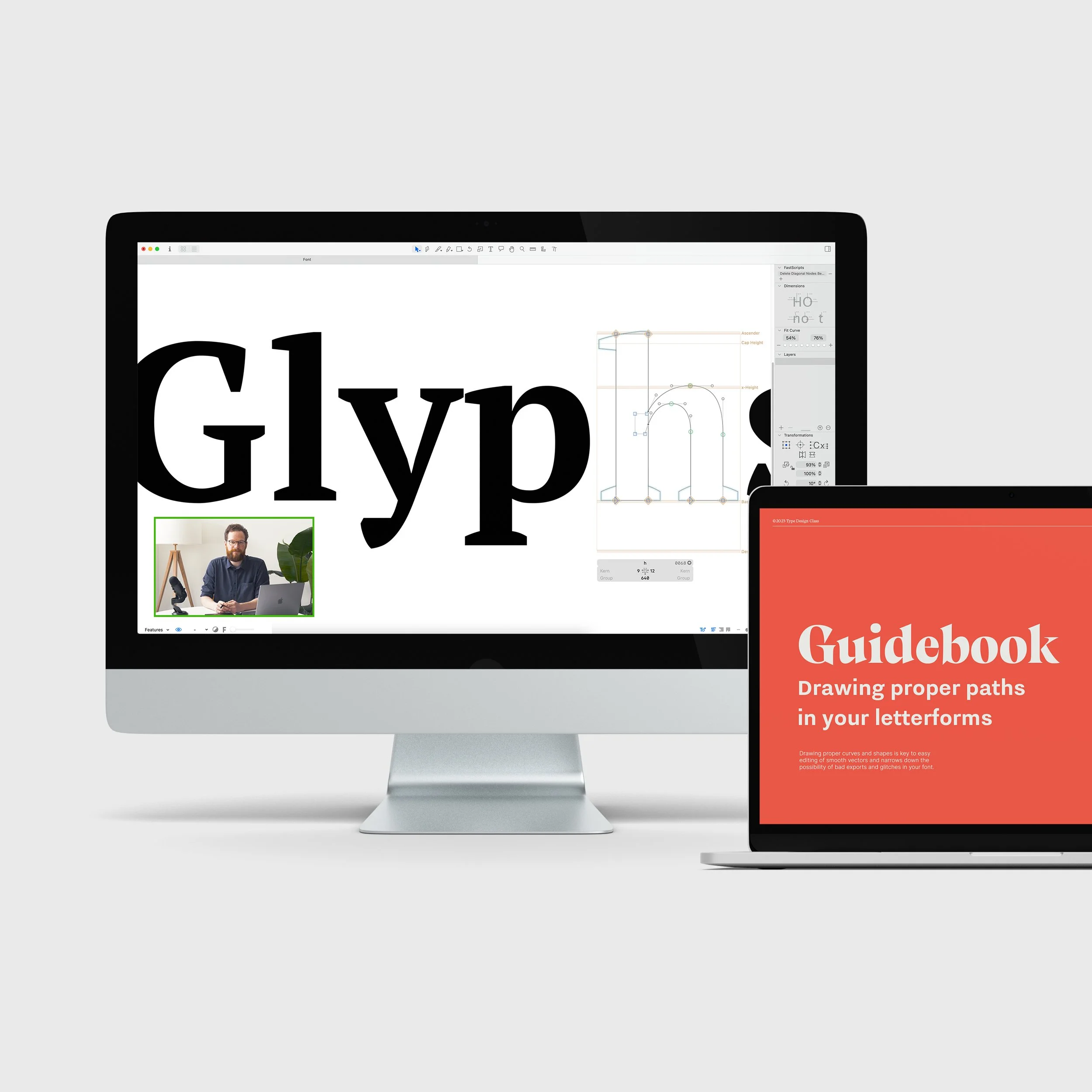Learn to make your own fonts!
Learn how to make your own fonts, in different weights and slants. All courses will guide you step-by-step through the process.
Start whenever you want, in your own time, at your own pace.
ONLINE VIDEO COURSEFont Making Course
+ Help along the way | EN/ES Subtitles | Level: Beginner
Learn to make your own fonts, from start to finish. In this video course that you can take at your own pace, you’ll be given a complete roadmap with all the tools, tips, and tricks you’ll need to create your own multiple weight typefaces.
ONLINE VIDEO COURSETrue Italics Course
+ Help along the way | Level: Beginner/Intermediate
In this online video course, you’ll dive deep into the art of designing italic typefaces using Glyphs. From understanding the fundamentals by drawing italic type to mastering advanced techniques in the software, we’ll cover everything you need to know to create professional-quality italic typefaces that elevate your upright fonts.
Why learn with Type Design Class?
Taking an online course at Type Design Class offers a flexible and supportive learning environment. With the ability to learn at your own pace, you can balance your studies with other commitments. The comprehensive curriculum also ensures you cover all essential aspects of type design, while expert guidance and interactive support keep you on track.
At your own pace
Type Design Class allows you to progress through the material at a speed that suits your schedule, making it easier to balance learning with other responsibilities.
Personalized help along the way
Are you feeling stuck with a particular technique or module? Throughout the course, you’ll have access to personalized support from Viktor, ensuring you receive the guidance and feedback needed to succeed.
Comprehensive Curriculum
The course offers a well-rounded curriculum that covers all key aspects of font making, from foundational concepts to advanced techniques, providing a thorough education in the field.
Our other courses
Discover how to effectively use type, or master the Pen Tool effectively. These self-guided classes are designed to engage you and will assist you along your creative journey.
GUIDEBOOK + TEMPLATESGrids & Layout
Are you struggling to create professional-looking layouts that provide structure and hierarchy in your designs? Our Grids & Layout Course is here to help! This course is designed to teach you everything you need to know to create stunning layouts that make your designs stand out.
ADOBE ILLUSTRATOR MODULESMaster the Pen Tool
Ready to take your vectorizing skills in Adobe Illustrator to the next level? Master The Pen Tool is here to help! In this super intuitive course, you will learn how to vectorize your own logo and lettering sketches in Adobe Illustrator. The best part? No videos - all is taught directly in Adobe Illustrator like a point and click adventure.